JOB CHECKLISTS
The Checklists section enables you to add Checklists/Punchlists to a Job so that you can keep track of the work on a Job, who is responsible for it an indicate whether or not it has been completed. This section uses the checklists/punchlists that have been created in IPM Reference Data so you have the ability to add standard checklists you may use across multiple Jobs, or ones that may be relevant to only a few Jobs.
This section will show you how to:
- Add a Checklist/Punchlist to a Job
- Add Job specific information to the Checklist/Punchlist, such as the person responsible
- Check items off the list once they have been completed
Definition of Terms
Checklist/Punchlist
A checklist/punchlist is a list of items that need to be completed throughout the course of a Job. It usually indicates who is responsible for completing the item, the required completion date and whether or not the item has been completed and by whom.
10.2 Components of aChecklist
All of the components and related options of a Job Checklist can be seen in the drop down menu and general screen of the images below.
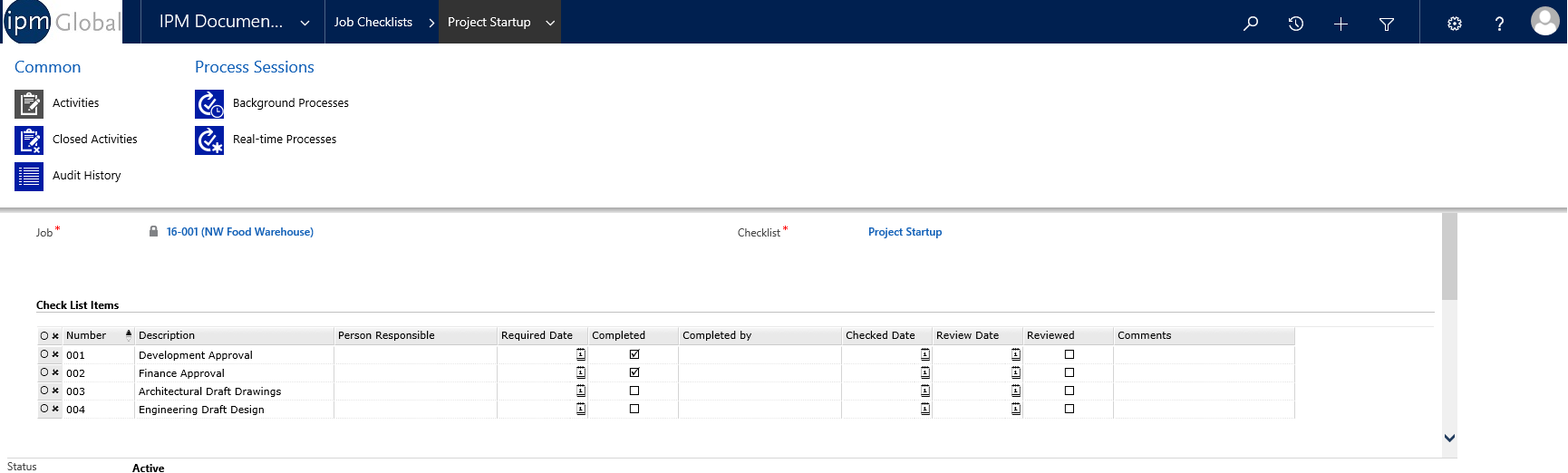
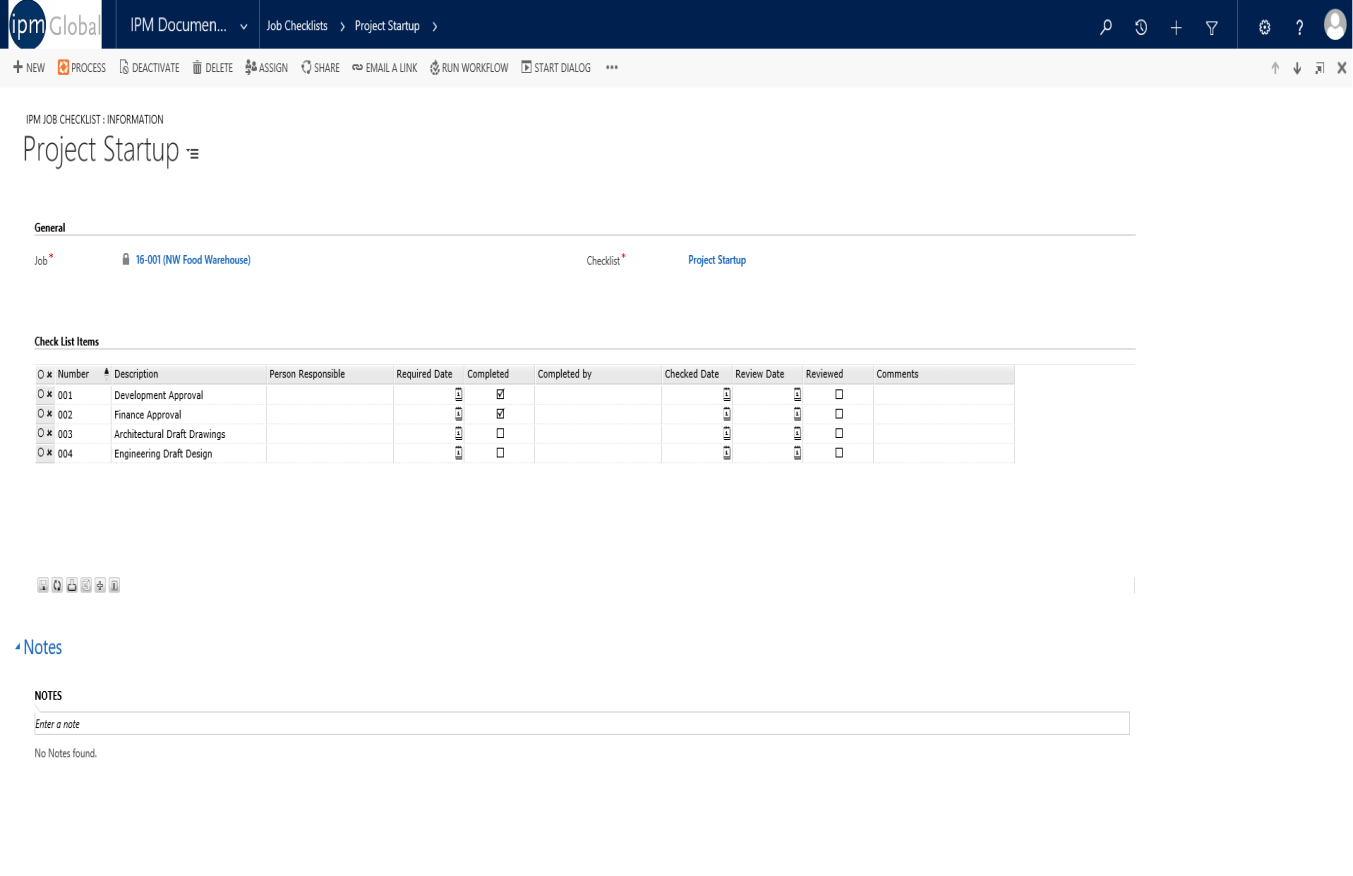
Checklists contain the generic document items of Activities, Closed Activities, Audit History and Workflows (for more information see Chapter 2, 2.0), along with the following components:
Information
The information section contains three expandable menus to input information about the Job Checklist: Checklist Items, General and Notes.
Checklist Items
The Checklist Items menu shows in grid form all of the items that have been added to the checklist. The columns of the grid show the Checklist Item Number and Name, the Person Responsible, the Required Date, a Completed checkbox, the Checked Date, the Review Date and a Reviewed checkbox. These can be customized clicking  at the bottom of the table (for more information see Chapter 2, 3.2)
at the bottom of the table (for more information see Chapter 2, 3.2)
General
The general menu shows the name of the Job the checklist has been added to
Notes
The Notes menu allows you to add any necessary comments.